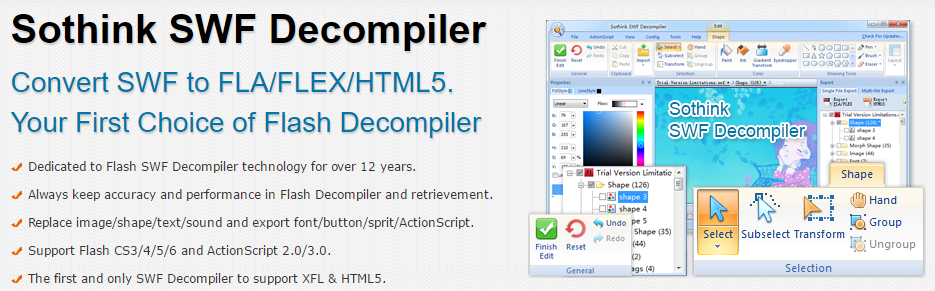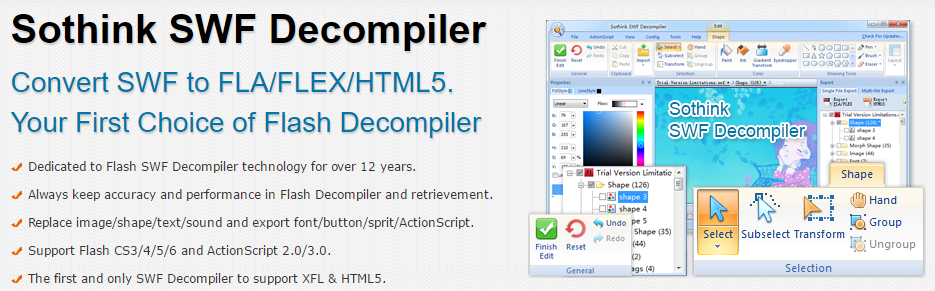
Well, if you have tried, you must have observed that SWF files are not editable using the Adobe flash player.
SWF is an acronym of small web format which is nothing but the Adobe Flash file format used for multimedia, vector graphics and ActionScript.
So as SWF files are not editable using the default flash player then what to do if we need to do some changes?

For this, we need to first decompile the SWF file to fla/flex format first. There is multiple decompiler software available in the market today, but the one which I personally like is Sothink SWF decompiler. I have used it and can say this is the best tool available today.
Contents
An overview of Sothink SWF decompiler
Needless to introduce Sothink, it is a leading company which provides many useful tools like logo creator, decompiler, video converter and much more. The best thing I like is, all of their tools are being used by professionals on a regular basis. That means all these are basic and highly needed tools for all.
SWF Decompiler is another stunning tool by Sothink which is used to convert SWF to FLA/FLEX/HTML5.
Using Sothink SWF Decompiler, you can easily extract flash resources like shape, image, sound, video, text, sprite, ActionScript, etc. It makes you possible to edit any SWF file you want.
Companies like Microsoft, LG etc. are using this amazing tool.
![]()
Benefits of Sothink SWF Decompiler
Here are some of the best characteristics and features of Decompiler-
• Dedicated to Flash SWF Decompiler technology for over 12 years.
• Always keep accuracy and performance in Flash Decompiler and retrievement.
• Replace image/shape/text/sound and export font/button/sprit/ActionScript.
• Support Flash CS3/4/5/6 and ActionScript 2.0/3.0.
• The first and only SWF Decompiler to support XFL & HTML5.

Versions & Compatibility
Sothink SWF Decompiler is available for both the major OS, Windows, and IOS. It is also compatible with Windows 10 and so you don’t have to think whether it will work or not.
It also supports Flash CS5.5 and provides full compatibility with Flash from CS3 to CS5.5. Version 7.0 enhances SWF to HTML5 converting function. Now, a web animation can be developed by HTML5 without using any plugins. With the increased popularity of Apple iOS devices, this is a great move.
Features of Sothink SWF Decompiler
Sothink SWF decompiler is a perfect tool for all and you don’t need any specific skill to operate this. You can even start this tool free. Download it from this link and install on your system which won’t take more than a couple of minutes.
This tool can extract the shapes, sounds, images, sprites, fonts, texts and action scripts from a Flash movie. You can browse and find the SWF file which you want to decompile and again can save to your hard drive.
The shape editor is WYSIWYG, you can edit the shape element here.
• You can delete, copy, paste, select, transform, and group shapes as you please.
• Colors can be added in a variety of ways such as a single color, or a gradient, or a bitmap to fill the shapes.
• Shapes can be exported to Sothink’s Glanda format (.gls file)
• Images – can be exported to jpeg or bitmap files. Can delete or replace an image as well.
• Sounds – can be exported to MP3 or WAV files. Can be replaced or deleted.
• Sprites – Sprites are a separate class in Flash which provides an alternate to the functionality of Movie Clip. Sprite objects are movie clips but without a timeline. Sprites are decompiled in this tool and shown as scripts.
• Fonts & Text – are also extracted. Can be edited or replaced.
• Action Scripts – are presented as readable code for the user. The syntax of the scripts is added in highlighted form. Full backward compatibility is provided starting from ActionScript 2.
Export Features
Sothink SWF Decompiler is full of export features that make this software a utility that you can’t do without. It is a developer’s dream to be able to move his/her work in and out to any software.
Movies can be exported to .FLV files, sound can be exported to mp3 and wav files, and ActionScript files to text files.
Moreover, the SWF file can also be converted to FLA file as well. Which is fully compatible with Flash 6 and Flash 7.
Decompiling Feature
Here is an amazing video on how the tool actually decompiles the SWF file.
It is the first tool that can recover SWF to FLA and is very stable and affordable than any other companies.
Pricing & Support
Sothink provides 30 days of free trial for your use. If you are satisfied you can go ahead and buy the tool which just comes at $79.99 which is a one time charge and you can use the tool for lifelong.

You can also check the tutorials provided by the company on SWF Decompiler for Windows Tutorials.
Wrapping it up!
As we have seen, Sothink SWF Decompiler is an amazing tool to edit and reproduce the flash files easily.
With 30 days of free trial and at this price, this is the best tool once can fine.
Also, they have one special feature where you can request them to decompile any one of your files by emailing at support@sothink.com.