How many times have you faced an issue like your data is getting consumed fast? You are not sure who all are using your WiFi network, signal issue and so on?

Well, if you are also facing such issues then today I have a solution for you. I was also experiencing such issues with my home Wifi network and thought to try some apps which can help me to know the stuff related to my network.
I tried many apps from google play store but a single app was not satisfying my requirement and not all app shows the correct data as well.
After lots of hustle, I found one app known as WiFi Analyzer by Home Wifi Alert Company. This is a perfect and complete tool for your network administration, analysis, and configuration.
Today in this post, I will be talking about the WiFi Analyzer Review based on my experience and will let you know this will help you with features.
Contents
Wifi Analyzer Review – Overview
WiFi Analyzer is an Android app available in Google play store with over half million downloads. Their average google play rating is based on the review received by 6272 users.
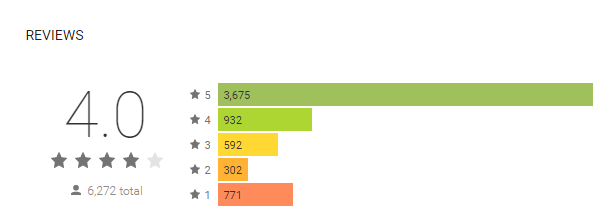
This is free to use the tool and for the revenue, the company shows ads on the app but if you want an ad-free experience you can go with pro version which I will discuss later in this Wifi Analyzer Review.
WiFi analyzer is one of the top tools to analyze your Wifi network in Google play store with numerous features. In the next section, I will be talking about the features of the app.
WiFi Analyzer Features
Here are some of the important features of WiFi analyzer app which you can use for daily works.
Network Analyzer
Displays IP addresses, MAC addresses, display names, access point you are connected to, and allows you to customize images/icons and edit display names.
Wifi Strength
Wifi tester that shows Wifi signal strength! Also, shows you if you are connected to your internet and displays your routers public IP.

Access Point Graphs
Displays the current channel your router is operating on and displays how many neighbors are on the same channel. On the channel rating page, it will rate which channel will be your best option to set your WiFi to for speed and reliability.
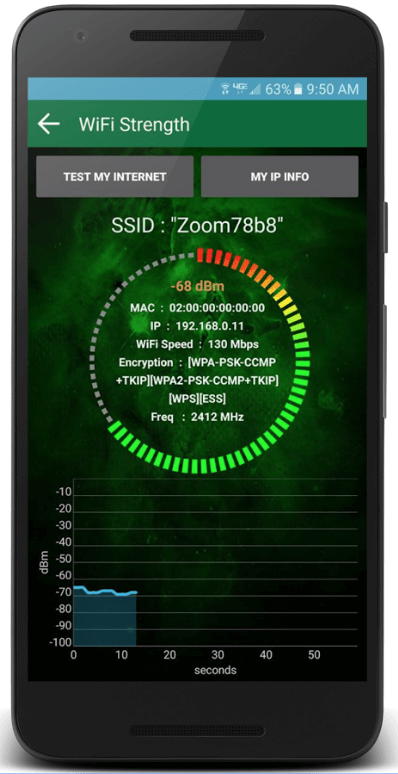
Connections
Displays ALL connections that are currently connected to your device. It displays established foreign connections, listening IP, and closed connections. Each established IP is checked against 35 Backlisted databases to and displays if the IP’s are trusted or known threats!
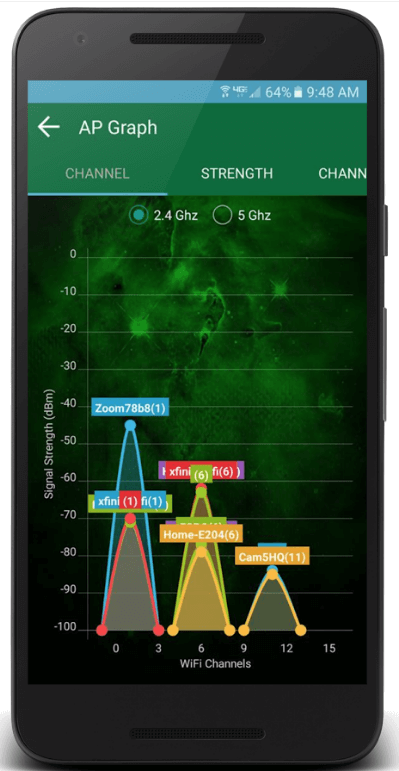
Block feature
The most useful/unique feature on this Wifi analyzer/network analyzer. Brings you to your devices web interface so you can log in and input unwanted MAC address to the router’s filter table to block device from using the internet.
Network Analyzer tools
On the tools tab, the app can provide DNS lookup, Whois data, ping/port scan host names and FQDN scans, and traceroute!
Protect yourself
Congested Wifi channels and Untrusted (Wifi theft) devices slow down your internet connection and put a strain on your Wifi! Don’t overpay for faster internet speeds or suffer from a slow connection, take charge and stop Wifi theft and pick the best wireless channel to be on altogether with Home Wifi Alert – Wifi analyzer.
Apart from all these excellent features, the company also provides free support. Just email them the issue you are facing and be sure to receive the result within 24 hours.
Also, the tool is free to use and so you don’t have to worry about it anytime.
Pro Version
As I mentioned earlier, if you are someone who loves smooth experience, ad-free experience then the pro version of WiFi Analyzer.
The cost is just $0.99 and so one can easily buy this pro version app and experience a hassle free data.
How to start with WiFi Analyzer
Getting started with WiFi analyzer is very easy. All you have to do is, just visit WiFi Analyzer in Google play store and download the app on your android phone.
The app is supported in any android with version 4.3 and above and the current app version is 14.0. Once downloaded, just install the app and start a new experience.
First, it will scan your home network and identifies all of the wired and wireless devices that are using the internet connection.
After the scan, you’ll be able to see everyone that’s connected to your Wifi in a clean, concise list and instantly discover if any unwanted devices are linked in.
The app will show you technical data for each device including the IP address, hostname, MAC address, and manufacturer name. It will also show you access point, and channel your router is operating on and displays how many neighbors are on the same channel.
Conclusion
WiFi Analyzer is a great tool to analyze your WiFi network and manage it properly. You will get to know all the details like number devices connected, their bandwidth, data and much more.
Moreover, the app is free to use and you should definitely try once and see the experience.





